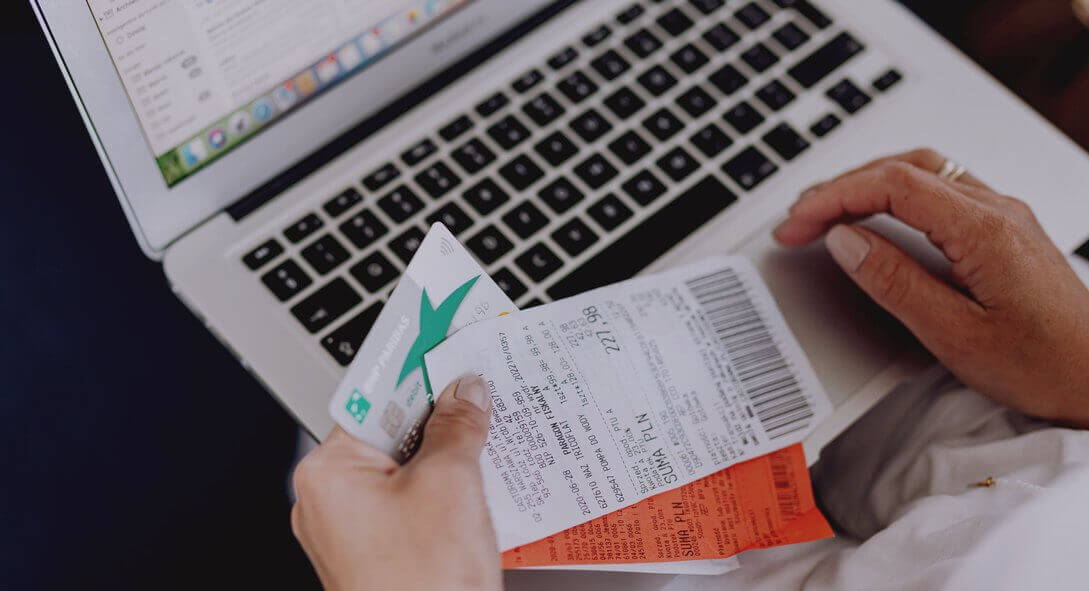It doesn’t much for receipts to become completely unreadable. The slightest trip or tear can remove a line amount or even the total spent. Scrunch them into a ball and flatten then out and again and you may find identifying individual characters a little tricky. Then there’s the problem that they fade. Significantly.
If you are a business, skip to the bootom of the article for the best method for bulk receipt scanning even faded receipts
The ink on a typical paper receipt will fade so much that it’ll be almost illegible in seven years. Now, that may sound impressive, causing consumers to think what’s the big deal? However, this statistic doesn’t tell the full story.
When exposed to UV light, or even office or home lighting, receipt ink will fade significantly. This can cause a problem for accounts departments who are responsible for reimbursing colleagues for their expenses.
Now, although we’ve covered this topic on a previous blog in 2018 – and given the evolving world we’ve all found ourselves living in – we figured that why not share some other ways that you can restore faded receipts.
So, interesting in learning the solutions that your team need to employ when asking the question how to read faded receipts? Here’s what you need to know.
Heat Your Receipts on a George Foreman Grill
No. We’re not kidding. Heating faded receipts on a George Foreman Grill is a simple and effective way of restoring line information, making expenses quick and easy to understand.
Right now, most of the world is currently in lockdown to one degree or another. People have been forced to get creative with how they balance and manage every aspect of their lives. Hopefully, you’ll have access to all requisite software, like Zoom for video conferencing or Adobe Photoshop for image manipulation. But if you don’t there’s a handy trick that you can use to restore faded receipts and all you’ll need to have is a George Foreman Grill.
Simply plug the grill in hold your receipts a few millimetres above the grooves. In just a few seconds you’ll see the thermal paper will become darkened as the chemical coating of the receipt – bisphenol A (BPA) – reacts with the heat. The paper will turn to a dark hue whilst the line data remains white.
Remember: don’t leave your receipts sitting on the grill for more than a few seconds!
Run the Receipts Through a Laminator
Now, this technique depends on whether you’ve a laminator to hand. But if you do, great! If you’re lucky enough to have access to one of the smattering of offices still open during lockdown, you can restore line information and manage your expenditure.
Is this method as effective as when you restore faded receipts with OCR technology? No. But, for those with a little ingenuity, turning your laminator into a multi-purpose machine is easy and straightforward.
So, what do you do? First, place the receipt inside a laminate pouch. Make sure that it’s flat. Then run it through the laminator. The application of heat to the paper will restore the line data, and hopefully you’ll be able to retrieve core information.
Like when using heat application for any solution to the problem of how to read faded receipts, it’s important that you don’t apply too much heat. Why not try cutting off a small section of the receipt prior to running it through the laminator? Just make sure that you don’t cut off any of the core line data!
Run these through the laminator first to test the extent of heat exposure. If you have any old receipts, that you don’t need anymore, you can use these. Once you’re sure of what you need to do, run your receipts through the laminator and abracadabra! You’ll have a restored receipt.
Iron Your Receipts
Okay, so we know what you’re thinking. Ironing your receipts will cause the ink to smudge. Well yes, placing a hot a over the ink on your receipts may well cause it to smudge, but there’s another way to iron your receipts and restore line data that’s faded.
All you need to do is to place a non-fluffy towel or a dish towel atop the receipt and, using a medium heat, run the iron over them. The heat from the iron should restore the faded ink from your receipts.
One word of caution, it’s not a good idea to spray the non-fluffy towel or dish towel with water whilst ironing. Why? Obviously, water could cause the receipt ink to smudge – something that defeats the purpose of trying of restoring faded receipts.
Also, it’s probably not a good idea to use the steam from the iron or kettle to restore faded receipts. Remember steam is gaseous water – think about the condensation that you see on the spout of your kettle when boiling.
Steam is usually very hot and can burn you. Applying steam from the iron or kettle can be dangerous. You don’t want to burn yourself.
Restore Faded Receipts with OCR Technology
If you ask us, one of the best ways to restore faded receipts is to use receipt OCR technology. What’s more, you don’t need to be a tech whizz to use OCR for receipts to restore faded line data. It’s as easy as taking a picture on your phone!
All you need to do is to point your camera at the receipt and click capture. Now you have a photo. Next use OCR for receipts software – Tabscanner’s is great – and you can extract the data line by line, saving the document forever on the cloud.
Tabcanner can be seamlessly integrated into your existing software and best of all, you can use it wherever you are, on the go. The intuitive app can effortlessly identify line data on faded receipts, making managing your expenses, even on faded receipts, a breeze.
The Solution to Faded Receipts
Tabcanner achieves 98% accuracy when extracting core line data. This means that it stands head and shoulders above other tech options when decision-makers need to find a solution for how to read faded receipts.
Sound good? Get in touch with Tabscanner today and learn how you can not only read faded receipts but revolutionize your expense management. Or click the button below to start right now.