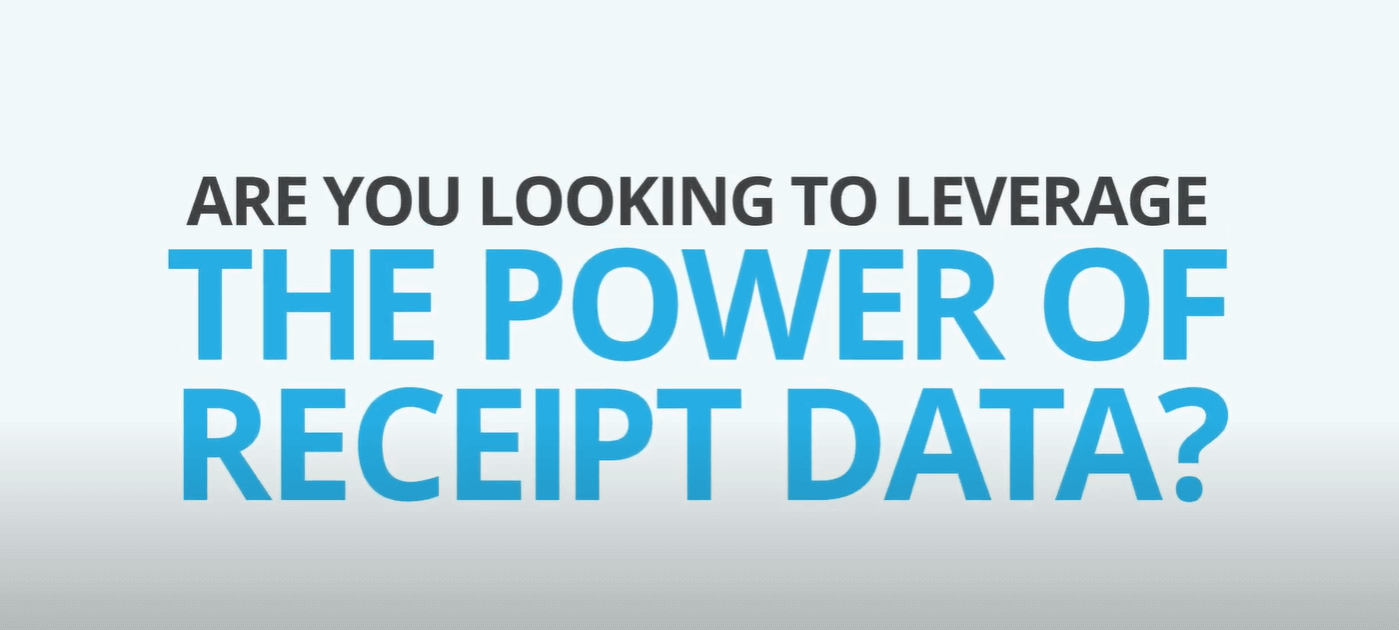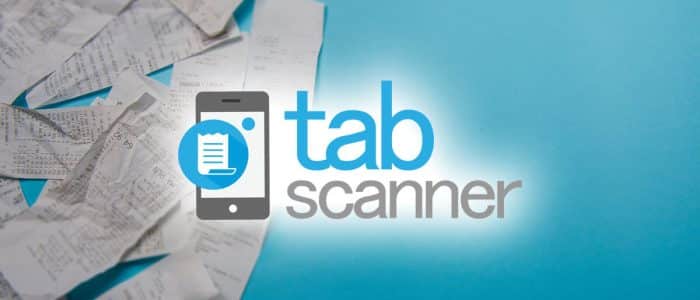Last Updated on November 22, 2024
It’s no longer a question of when optical character recognition (OCR) technology will start to influence our lives… it already is in a big way and some people don’t even know it!
In all honesty, we can’t really blame them. After all, so much technology has been integrated with most every single area of our lives. From online learning in classrooms the world over to virtual medical advice, social media to banking and finance, in the last few decades people’s lives have changed more than any other period since the industrial revolution.
Receipt OCR – Everything You’ve Ever Wanted to Know About It
This explosion of innovation has allowed people to do things that they never thought possible in their lifetime… and you only need to look at what the world is experiencing right now to see just how important technology has been.
The Covid-19 crisis has forced many businesses to re-think their entire business model. In April 2020, 49.2% of people were working from home in the UK, according to the ONS (Office of National Statistics.) 51% of Americans transitioned to home working. In July 2020, 80% of UAE citizens continued to work from home. Spot a trend here?
With so much of the population working from home, having an infrastructure that supports a seamless transition between office-based and home-based working is imperative. Fortunately, we have this in 2020. And a great example of this is receipt recognition tech.
Put it this way, there’s simply no way for businesses to manage their expenses without having a digital infrastructure. It’s not like colleagues can meet and swap receipts or documents!
So, whilst some tech innovations might have hogged the headlines, OCR receipt scanning has quietly evolved, and today learned professionals wax lyrical about the value and capabilities it offers.
Interested in learning why you should invest in OCR… and why Tabscanner’s receipt capture API is the best in the business? Keep reading.
What Is Receipt OCR?
Optical character recognition (or OCR) is technology that allows you to capture printed data and transfer it to digital format. The content of paper documents, such as receipts, invoices, documents, pdf files, even images is digitally captured and then saved as a file either in the cloud or on a computer’s hard drive.
Imagine you’ve got a paper receipt in your hand for a moment. Every bit of information on that receipt is essential as a proof of purchase – the retailer, date and time, items purchased, and total amount spent. But it’s still a bit of paper. And it can be lost or discarded.
OCR allows you to store vital information on your phone, in the cloud or even your hard drive. You’ll never have to worry about losing important documentation ever again.
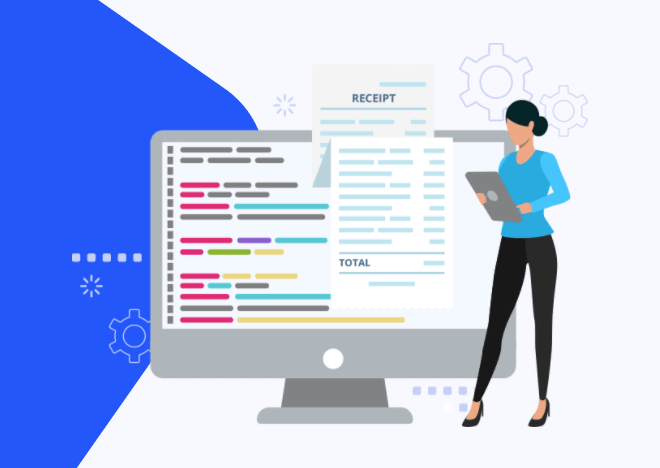
How Receipt OCR Works
OCR uses both hardware and software to convert physical documents into digital format. Any optical scanner reads or copies the text and advanced software then converts the text into a digital file. Intelligent character recognition can be achieved using AI which allows documents to be converted with 95% or greater accuracy.
Advanced OCR technology understands receipt fields and offers so much more than simple receipt capture, extracting text line-by-line or in fields. The technology can identify the structure of the document, page elements, such as blocks of text or tables, words (in all languages) and then characters.
Once characters have been singled out, advanced OCR technology compares the data with sets of pattern images, analysing huge numbers of probabilistic hypotheses, recognising the character, and converting it into digital format.
Sounds complicated, right? Let us simplify. Advanced OCR scans a paper document and using AI understands document structure, numbers, and characters, converting the information into a digital format, simple.
What Is OCR Used For
Don’t make the mistake of thinking that OCR is a one trick pony, only useful for converting paper documents to digital format. Now, yes this is a primary use of OCR, but the reality is that the technology can be used for much, much more than helping businesses efficiently manage their expenditure.
Interested in how else OCR can enrich your business beyond receipt data extraction? Here’s a list of a few of the ways that OCR is being used today.
- Scanning documents of all descriptions to help organisations go paperless
- Scanning contracts to check for any inconsistencies
- Reading passport information at airports or border control
- Number plate recognition to help police identify drivers by their number plate
- Data entry
Now, let’s look at each of these uses in turn and explain the value of OCR.
Paperless Organisations
For the longest time, a paperless office was a pipe dream. Impossible. Something that environmentally conscious businesses aspired to but couldn’t achieve. Today, with our digital infrastructure and innovations like document and receipt recognition technology, that paperless office is no longer a dream, it’s a reality.
The best part? All you need is a mobile phone! Offices all over the world have transformed their expense management processes. No longer are employee’s expense receipts kept in a plastic wallet, totted up with a calculator or Excel spreadsheet and reimbursed at the end of the month after a painstaking bookkeeping labour! Quick, secure, and easy expense management is assured.
Using cutting-edge receipt capture API, like the one created by Tabscanner, all you need to do is take a picture of your receipt and upload it. The world’s most accurate receipt OCR then extracts and parses data instantly through our cloud API. The best part? Core data is extracted to 98% efficiency… in under two seconds!
The days of storing invoices in folders, in piles on your desk, or having your bookkeeper overwhelmed with small pieces of paper that colleagues will want reimbursed in full, with zero mistakes, are long gone. All you need is a mobile phone, an app and cloud storage.
Scanning Documents
Okay, so why would you bother scanning a document if you already have a printed version? Well, there are more reasons than no worrying about losing paper receipts or concern that sensitive documents will fall into the wrong hands.
For starters, scanned documents are text searchable. What if you’re reviewing a 30-page contract looking for a specific stipulation? Do you really want to spend half an hour or longer searching the text? With OCR, all you need to do is do a Control F if you have a PC or laptop or Command F if you have a Mac, type your keyword and hey presto! You’ll find exactly what you’re looking for in seconds.
What about the safety and privacy or private or sensitive information? Do you think that documents are safe in a filing cabinet with a little key? Nope. Just scan and upload documents into the cloud and all sensitive information can be kept safe. Document access can even be password protected and, hey, if you don’t tell anyone your password there’s very little chance of them gaining access to it!
If there’s something that can cause a headache, especially for anyone working with 90-page contracts or reams and reams of commercial protocols it’s editing. There may be a clause or two that you need to add once a contract has been drawn up. Perhaps commercial processes have changed because of Covid-19 and you need to make sure that all literature reflects this? How can you quickly and easily make these changes? Simple. Use OCR technology.
Not only does OCR swiftly convert documents, but you can make the changes you want in the format you want with just a few simple clicks.
Reading Passports
As one of the most widely accepted forms of identification, passports are vital to verifying a person’s identity. It’s no surprise then that when onboarding employees’, businesses use passports to check that the person they intend to hire is being truthful about their identity.
Unless companies automate this process, it can take much time manually handle each potential employee’s passport. This can be especially time consuming if you on-boarding, especially if you need to hire a lot of people at the same time.
But what jobs hire many people simultaneously? Well, more than you think. Companies hire according to resource needed. Let’s say a business is opening a new 50,000 square foot warehouse and shipping centre, like Amazon who are opening fulfilment centres all over the world all the time!
To get these warehouses up and running, Amazon will need to hire a fair number of employees – it’s estimated that 250,000 globally work in their warehouses! OCR scanning identifies and digitises passport data, enabling businesses to easily verify the identity of employees and store required data on a computer hard drive or in the cloud.
Using OCR allows business to cut back on their admin time and save manpower costs. Double-checking or searching for specific information is also quick and simple on a scanned digital file. Like receipt data extraction, by automating this process, business can save much time and effort, allowing businesses to focus their resources on my vital areas of the business, like growth strategy and client services.
Data Entry
People make mistakes. It’s in our nature. Whereas this isn’t too much of a problem, even encouraged in some endeavours, after all, it’s only by making mistakes that we get better, but in expense management making errors can be catastrophic.
Think about it, what happens if your inputting numbers on a spreadsheet and add one, just one, with the wrong decimal point? It can ruin hours of work and call into question your competency. All this for one, small mistake.
Mistakes like these can cost businesses money. In the worse-case scenario, they can cost businesses a LOT of money and maybe an employee their job. Using OCR technology allows businesses to process invoices or calculate expenses with complete confidence.
Imagine if you could streamline processes, save money, negate any mistakes and free-up employees’ time to concentrate on more important elements of their role… with the right receipt scanner OCR, you can!
OCR Receipt Scanning
Now, we’re not going to list the most innovative uses for OCR technology without listing the most obvious way that OCR benefits people around the world – receipt data extraction.
We are increasingly to a paperless society. We’re also experiencing a bigger boom in online shopping than ever before! It appears that the days of the paper receipts are numbered! What does this mean? More emphasis will be placed on POS digital solutions than ever before.
You don’t need us to tell you the benefits of receipt scanning and OCR. They’re pretty cleat to everyone. But just in case you’d like a quick reminder, we’ll sum up a few just to refresh your memory.
Save time – think about how long it takes to input receipt data onto a spreadsheet. Progressive receipt capture API, like the one Tabscanner uses, does the same job in seconds! An effective OCR receipt scanner makes a massive positive difference for large companies.
Immediate processing of financial data – using receipt scanning, all you need to do is to take a picture of your receipt and save to the cloud, all in seconds; you’ll never have to worry about paper receipts piling up ever again.
Better security – storing any financial data in the cloud is much safer than storing it on a hard drive, or worse yet, a filing cabinet! You can even password protect your receipts!
You can keep receipts forever – how often have you kept hold of receipts for ages only to finally discard them to save space and then wish that you hadn’t? Use receipt scanner OCR and you’ll never have to throw away a receipt again if you don’t want to!
Accuracy – how often do you find mistakes on manually entered Excel spreadsheet? Cutting-edge receipt capture API, like the one created by Tabscanner, achieves 98% accuracy on core data. Can you say that data input across 100,000’s of receipts is that accurate?
Automatic currency identification – not all purchases are made in the same currency. This is especially true if you’re an international business.
The best part? These are just six benefits! There’s more. Much more. Learn them all by contacting Tabscanner today.
Why Choose Tabscanner’s Receipt Capture API?
So, now your sold on the merits of OCR technology and receipt scanning, the next stage is to seek out the best API to integrate into your existing expense management infrastructure. That’s Tabscanner. Plain and simple.
The Most Accurate Receipt OCR API in the World
Tabscanner is the world’s most accurate receipt OCR. How accurate, you say? Tabscanner achieves 98% accuracy on core data – establishments, dates, and totals. It is the only technology the consistently return accurate line items from any POS receipt in the world!
How can we be so confident? Well, having successfully extracted data from more than 100,00,000 receipts worldwide, we know what we’re talking about.
The Advanced Optical Character Recognition Technology
Without boring you to tears with tech spiel, let us tell you that our API has been painstakingly developed with the help of leading scientific and tech minds to deliver the best performance you can get. Our AI is so advanced that it understands receipt fields at human levels of intelligence and POS receipt data fields are processed… all in less than 2 seconds!
Global OCR For Receipts API
Our simple and robust API supports seamless software integration through a reliable and intuitive API. As you’d expect from a global receipt capture API, Tabscanner supports any language and character set in the world.
Being SOC3 and GDPR compliant, Tabscanner follows strict data privacy policies and ISO 27001 guidelines to guarantee that data is fully protected.
Proven Accuracy and Reliability for Major International Companies
The bottom line is that if you want to streamline commercial processes, get a firm grip on your expenses, eradicate costly mistakes, and make sure that a vital aspect of your business can operate with autonomy, you need to get OCR receipt scanning software.
Need further evidence? Tabscanner has partnered with Chevron, Fujitsu, Blue Prism and ATB to help them streamline and improve their expense management processes. If such esteemed businesses trust us, why shouldn’t you?
Interested in learning more? Click the link here to read our Case Studies.
Think about it this way, in today’s ever-evolving digital world, one that demands innovation to achieve progression, you need an infrastructure that supports this. You need Tabscanner’s help.