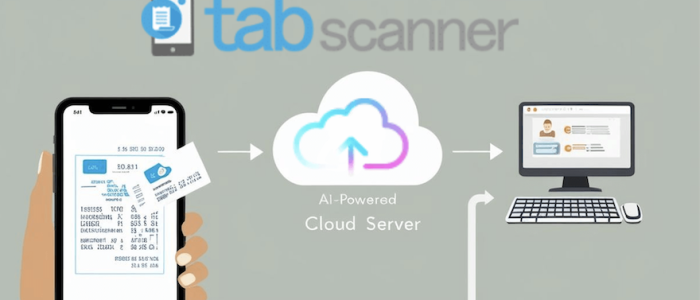Last Updated on January 9, 2025
Document scanning software is a game-changer, arguably being the one technological advancement of recent years with the broadest commercial and personal application potential.
It appears that the days of paper trails, crumpled receipts and travel tickets are a thing of the past. Yet despite the technology coming to prominence in 2017, many consumers are unsure of which mobile app is best-suited to their needs. Here’s a list of the top three apps for document scanning API OCR bills and documents.
Google Drive (Android and IOS)
For anyone looking to keep a digital record of documents, whiteboard scribbles, even notes on lined paper, Google Drive’s apps for android is an attractive option. The app allows you to scan documents, and features OCR (optical character recognition), provided you use the android version.
The app allows users to easily organise snapshots and photographs and convert them to a PDF from another device. All scanned documents are neatly saved to your device and in Google Drive.
Users have reported that the OCR function is very easy to use. Not only that, Google Drive has an auto-upload function which means that all documents are easily retrieved from any devices.
Grizzly Labs’ Genius Scan (Andriod / IOS / Windows Phone)
A simple, cross-platform document scanner, Grizzly Labs’ Genius Scan is one app that makes it easy to keep a digital record of written information. Using optical character recognition, the app recognises and records each element of the document, storing them in a library.
Each document is easily converted into a PDF format, emailed or shared with recipients across multiple online platforms. In addition to document scanning API OCR bills, Genius Scan allows the user to edit and archive the image, as well as providing a fixed image perspective which allows you to take a picture from multiple angles without worrying about losing specific elements within the image.
Tabscanner
The most advanced OCR receipt and document scanning mobile platforms, Tabscanner is the leading receipt scanning technology. Capable of capturing elements in the minutest detail, Tabscanner features an intuitive AI which ensures robust and reliable data extraction in the quickest possible time.
Not only that but, Tabscanner offers cross-platform support and is integrated into any software with ease. The optical character recognition of the platform captures each document or receipt element line-by-line ensuring the most comprehensive data capture of any OCR receipt or document scanning technology on the market today.
In addition to this, consumers have the choice of flexible pricing plans – allowing them to tailor the mobile scanning platform according to their usage.
Whether looking to digitally capture and store a mountain of paperwork or keep track of your receipt expenses ensuring that you’ll never lose a receipt ever again, Tabscanner’s receipt scanning OCR API is the leading platform on the market.