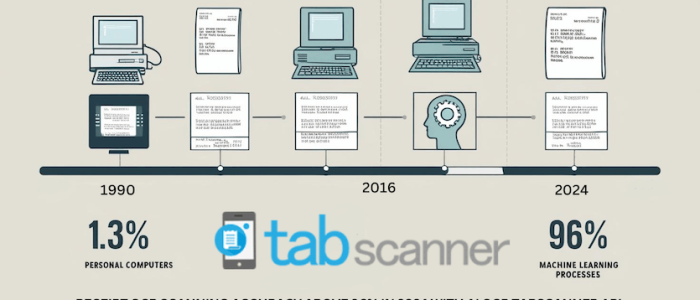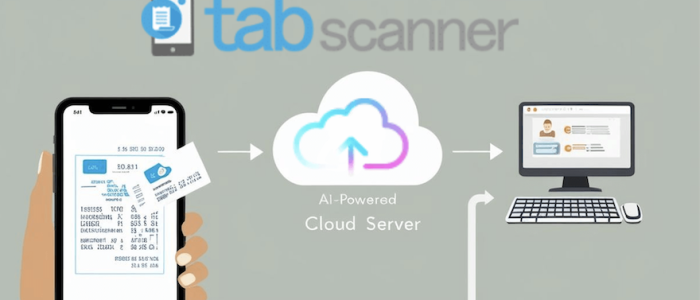The secret to a great receipt scanner app is to choose onhe built with the best receipt Parsing API for Apps.
Most of us keep a receipt or ten in our wallets and purses. At the point of sale, you think to yourself that you’d better keep hold of the receipt, you might never know if you’ll need it. Unless, of course, you’re buying something simple like a pint of milk or chocolate bar.
Then again, you might be someone who keeps every single receipt they’re given! Optical Character Recognition (OCR) can change that by digitally scanning and allowing saving of the data in an app (or software). The app will need to be powered with receipt OCR technology, such as the one available through Tabscanner.
Receipts are a modern-day headache. Keep them and you run the risk of them clogging your wallets or purses, finding them crumpled in your trouser pockets, or opening your desk drawer to find little bits of paper scattered everywhere.
Lose them and, well, proof that you made the purchase has been lost! Try getting a reimbursement on an expensive faulty product without a receipt and the store clerk or manager is likely to make the process that little bit more difficult.
You could find yourself asking, is there an app that will help me scan receipts with OCR? Thankfully, there are a few that you can choose from. But which is the best receipt Parsing API for apps? An API like the one made by Tabscanner can be used with any app or software
Interested in learning of the app you need that will allow you to never misplace or lose another receipt again? Keep reading.
You Have a Range of Receipt OCR Apps to Choose From (but how to know which has the best receipt Parsing API for apps?)
If you want to complete a receipt scan and securely store your receipts online in the cloud, you’ll be pleased to know that there are a range of options to choose from. Some apps are part of a larger business software package, such as Microsoft One Drive and Dropbox. Other apps specialise in just receipt scanning. The only way to be sure if to ask the app developer which API they think is best.
If given the choice, we’d always choose an app which focuses on expense management, not one that has bolted the service on, almost as an afterthought, amongst a myriad of different online business functions.
Think of it this way. You’re not buying a multi-purpose Swiss army knife; you’re buying a knife to slice lamb like it was butter.
Which Is the best receipt Parsing API for apps?
Okay, so we’re going to level with you. There are a range of apps you can choose to manage your expenses. There’s the Expensify app – which integrates with FreshBooks cloud accountancy software.
There’s also the Freshbooks App which you can sync across different devices, both mobile and desktop. All users need to do is to take a picture of their receipt then input details of the vendor, reasons for purchase, any tax, and the grand total. And a wealth of other apps.
What about Abukai? Sure, it may be a time saving app where all you need to do is to take a picture of your receipt and click submit. Abukai then creates an expense entry with the vendor, date and categorises the purchase and is known as a receipt scanning app for beginners.
Are any of these, or any other receipt scan apps, the best to help you efficiently manage your receipts? Well, that depends on their API.
Tabscanner is the Best API for an OCR App for Scanning Receipts
If you want to find the best app for scanning receipts, you need to find the business with the best API. That distinction belongs to Tabscanner who have developed the world’s most accurate receipt OCR API to power user’s software.
A bold claim to make but Tabscanner can back it up. The API can achieve 98% accuracy on core data. From amounts to date of purchase, and of course line totals, Tabscanner stands alone in the accuracy of our API.
How can we be so confident? Well, for starters our API has successfully extracted data from more than 100,000,000 receipts! Think about this, we’ve achieved 98% accuracy after having extracted data from a colossal number of receipts. Our API uses line by line data extraction techniques, not just using a picture of a receipt as a whole.
Need to know more? We use advanced machine learning AI that understands receipt fields at nearly human levels of intelligence. And it doesn’t matter what language or character set your receipt is in. Our API has the capacity to capture and transfer receipt data from almost every language and character set in the world!
Anything else? Why yes. Such is the prowess of our API, all data fields from a POS receipt can be processed in just two seconds! Managing your expenses has never been easier or quicker!
What’s the receipt scanning app with the best API, to Help Me Scan Receipts with OCR?
Yes there is. In fact, you have a range of apps to choose from. Keeping track of your expenses, drastically reducing the sheer volume of annoying receipts clogging up your wallet, you find in your pockets, or flooding your desk drawers is officially a thing of the past.