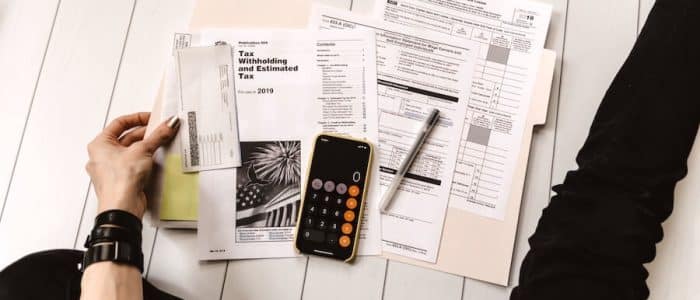Last Updated on January 9, 2025
It might be a mite too early for the death knell to sound cash transactions and paper receipts, but the signs that complete digital adoption of cashless transactions have been there for a while. This article will give you 5 steps to becoming paperless and answering this question…
Why You Need a Receipt Reader App
In the U.S. printed money is at an all time low. Just 18% of Americans use cash for all transactions. More notable is that 93% of UAE customers prefer cashless to paper transactions. Spearheaded by the millennial generation which accounts for 30% of the UAE population, is should come as no surprise that the days of cash transactions are numbered.
What does this mean? Businesses need to digitize their operations to reflect evolving customer needs. Card readers have long been used to complete transactions but, as the 2020’s unfolds, businesses should expect increased adoption of digital payment technologies. From smartphone payments to apps capable to reading receipts electronically, we are entering a new age in money management.
Interested in learning of the five steps to achieving digital expenses, we have the lowdown for you.
Review Your Expenses Policy
Many businesses don’t have an expenses policy that’s simpatico with our current digital infrastructure. This is obvious when you consider the volume of businesses that still rely on paper receipts are proof of payment.
There has never been a better time to review your expenses policy, providing employees with clear, effective guidelines explaining policies and, better still, reviewing and evolving existing policies for digital assets.
Small changes, such as using a receipt reader app, can save a great deal of time and money, streamlining time and money and improving operational efficiency. All you need to do is take a picture of your receipt and the data will be transferred into digital format using the intuitive API. It’s simple, easy, and cost-effective – you’ll never have worry about losing receipts again!
Decide What Do You Want to Achieve
Before you start the process, it’s important that you decide what you want to achieve. Do you want to streamline processes, allowing teams to concentrate on more vital areas of the business? Perhaps you want to cultivate mobile operations, allowing colleagues to record their expenses on the go. You might even want to eradicate any administrative errors.
Honing what you want to achieve is crucial to deciding the right digital expenses structure. So, let’s say that you want to get a tighter grip on your expenses, and Covid-19 has made it almost impossible for colleagues to have their expenses reimbursed. The answer? Integrate a company-wide receipt reader app so colleagues can easily capture and upload their receipts to the cloud, ensuring that they’re never left short changed.
Set Up a Project Team
When making any company-wide changes, it’s essential that the process is executed as smoothly as possible. What’s the best way to do this? Set up a project team.
Communication and organization are essential. This way everyone knows what’s going on and is onboard. Not only that, the integration of a receipt reader API or any digital innovation can be completed without any hiccups and businesses can start reaping the rewards sooner.
Any specific actions taken will depend on your expenses policy and what you’re hoping to achieve. It might be a good idea to schedule a training session so that everyone understands how to use the tech – you could even have the project team create handy how-to manuals, depending on how complicated the tech is, of course.
Most importantly, the project team should be responsible for setting deadlines and cultivating employee buy-in. There’s no point in announcing new company-wide processes only for colleagues to still be doing things the old way six months later, unsure of when, or even if, any changes will occur.
Double-Checking Preparations
Before you roll out the new tech, you need to make sure that you’ve dotted the ‘I’s’ and crossed the ‘T’s’. This means checking the performance of the tech, ironing out any glitches and making sure that everyone knowing when they’ll be using new platforms.
Now, of course, most all cloud-based platforms are intuitive and easy to use, but there will be a period where everyone is getting used to the new platform and processes. By double checking preparations, leaving no stone unturned, businesses can make sure that they don’t encounter any stumbling blocks along the way.
So, if you’ve decided to roll out a receipt reader app, make sure that colleagues know how to use it. More importantly, any insights and data gleaned from the tech will allow businesses to make high level decisions. If colleagues are not using the tech appropriately, how can such insights be discovered?
Roll Out the New Tech
Once you’re satisfied that everyone is onboard, and you’ve double checked all preparations, comes the exciting part – rolling out the innovation!
But how do you roll out the new tech? Do you let it loose on everyone in the business? No. We’d recommend that you choose a focus group first. Just a single department. Let them use it and get everyone else excited.
Leveraging the first users of receipt reader API, yields several benefits. First, they can work closely with you to provide feedback for company-wide roll out and help you to develop best practices to make sure that colleagues become comfortable with the new tech.
But more than that, as colleagues across the business begin to use the new tech more routinely, they can provide you with regular suggestions for improvement and roadmap feedbacks that you can forward to your technology provider.
So, there you can it. The five steps to successfully implementing digital expenses within your business. Follow these are you’ll be able to seamlessly roll out new technology!
Tabscanner makes the world’s most accurate Receipt OCR technology. If you want to try integrating it into your own app or software; we offer 500 free credits when you click the button below: