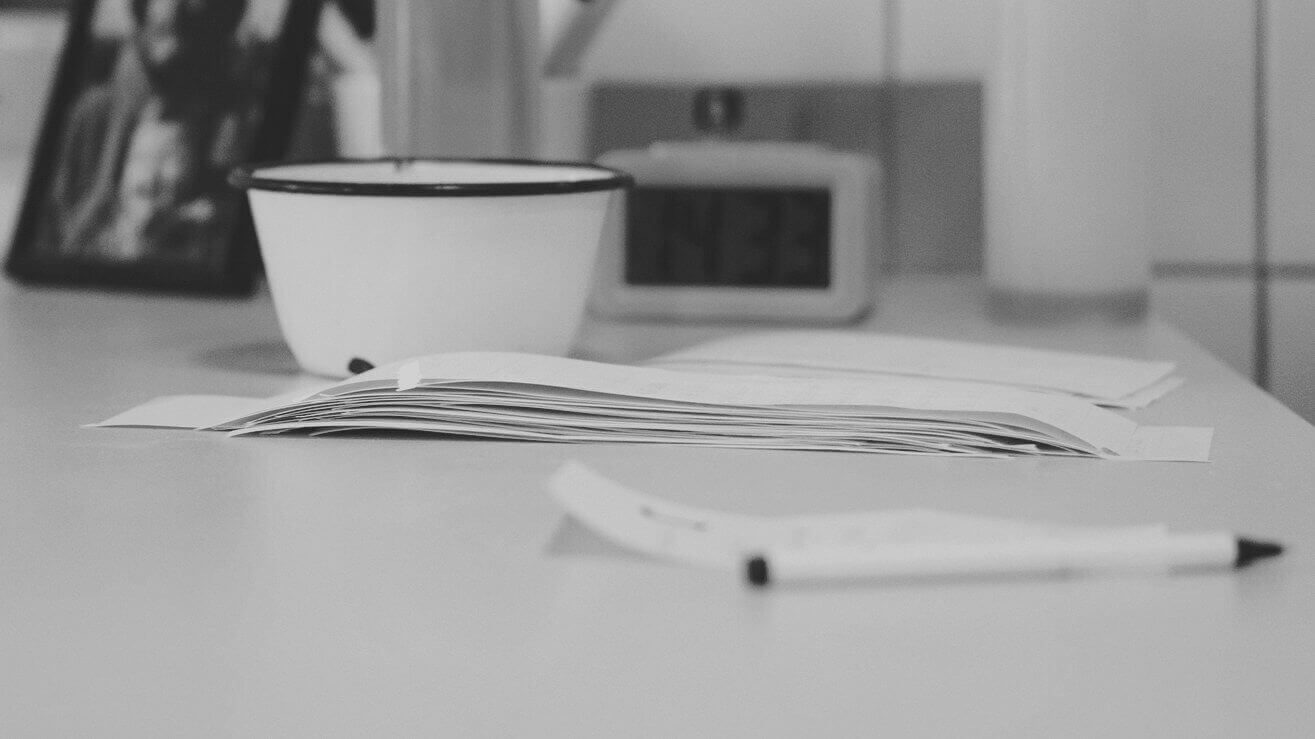No matter the size of your business, expense management software is a godsend. It saves businesses much time, manpower and ultimately overhead costs, improves job satisfaction by streamlining tedious accountancy tasks and all but eliminates mistakes.
Now, it’s likely that you’re already using at least one platform to manage your accounts – after all, the days of sales ledgers and tallying figures with expert penmanship have long since been forgotten – however, with evolving technology changing the commercial landscape all the time, having a business that employs cutting-edge technology makes all the difference.
Yet, despite the advancements in machine learning and NLP (Neuro-Linguistic Programming) and zonal OCR, some receipt scanning software suffers from poor accuracy (not Tabscanner, of course.) Apart from the simple fact that some OCR is better than others, there’s the obvious issue that no matter how good receipt OCR is faded receipts create a problem – one that is not so easily overcome.
The Impact on Businesses – it is essential to know how to recover faded receipts
In this day and age, not having OCR software that performs well is a big no-no. Now, we’re not talking about how to restore a faded receipt just yet, we’re talking about how consumers growing demand for fast and accurate receipt capture is shaping the very landscape of expenses. It’s clear that without high-performing technology, accounting prowess can be seriously impacted.
Why? In 2021, streamlined, high performance expense management is something that customers expect. If your expense management software is causing you headaches then you need to upgrade it. Period.
Like anything else, when devising a solution, you look at what the problem is first. How to read a faded receipt may initially seem to be a problem (and it is), but it’s just a symptom of a larger issue. If your expense management software as a whole is counter-productive, you’ll likely have a slew of larger problems to deal with – all of which cost you valuable time, and money.
Why You Need to Integrate Receipt OCR API Into Your Expense Management Software
There are several primary reasons why you need to integrate receipt OCR API into your expense management software beyond the simple fact that when asking the question of how to preserve receipts, digitally transferring the data is the first – and best thing to do.
Interested in learning more? Keep reading below.
More Accurate Receipt and Invoice Data Extraction
OCR has been around for a while. Receipt OCR API is an emerging technology – one that’s getting better and better all the time. The difference? Unlike standard OCR that extracts data from documents, receipt OCR is capable of reading and transferring information on low quality paper to a digital format accurately.
The bottom line? You don’t need to worry about how to recover faded receipts because good receipt OCR APIs will be able to read and transfer data to a digital format with ease… unless, of course, line data has faded so much that it’s barely visible.
The best receipt scanning and invoice data extraction APIs have polyglots. This means that they can interpret receipt data in different character sets and languages. They can recognise so much more than line entries, numerical currencies, and vendor names.
Save Your Clients Time and Money
It’s not hyperbole to say that now, more than ever, a great many businesses are determined to save money – and time. The global economy has been shaken by Covid-19 and will be in recovery until the time thar we have beaten the virus.
What does this mean? Many businesses will be consolidating their assets and looking for operational solutions to keep their costs down. This is precisely what receipt OCR APIs offer expense management.
Now, for some, taking on additional manpower to help manage your accounting expenses may not be prudent – or even affordable right now. Enter OCR API: simple software integration that will save your clients time and money.
The technology enables users to customise an OCR code to include parameters that flag and notify your clients of potentially duplicate entries or invoices of questionable data – and is something that is especially useful when you have issues such as receipt turned black or faded.
This saves precious time and money that would otherwise have been spent on reconciling expenses, thereby increasing their client user experience with any OCR API software.
Data Privacy and Security of Your Finances
Receipt OCR APIs don’t just make it easy for your clients to update their expense reports, they also keep your business’ financial data secure.
But they offer so much more than that. You can incorporate additional parameters with the OCR API code to heighten security levels when retrieving financial data, such as retrieving a password protocol.
Why is this so important? These security measures will assure your clients that only authorised personnel can access their financial data.
Help Your Clients Make Better Business Decisions
As any accountant or business owner knows, keeping on top of commercial finances are paramount to sustained commercial prosperity. It’s not just about how to restore a faded receipt or having a monthly expenses report. There’s so much more that’s important. Why? This data will help your clients to make better business decisions.
Simple activities make sure that companies may the right amount of corporation tax and avoid any penalties. As such, the accuracy of expense reports generated by expense management software provided critical insight into decision-making. Why? These reports help businesses to determine whether their cash flow covers operating expenses.
One important thing to remember is that the accuracy of the data entered into expense management software determines the quality of the data. As such, making sure that you’re using zonal OCR with a very high degree of accuracy – we’re talking 96% minimum – is the only way to go.
Remember that using inaccurate or incomplete data – such as you might find on a receipt turned black or faded to such a degree that the line values are barely visible causes a chain reaction that can ultimately result in poor decision making.
The Bottom Line: You Absolutely Need to Make Sure that You Can Read Receipts
Right now, many businesses will be in recovery for at least the foreseeable future and therefore should focus on making the right decisions. A big part of this is managing expenses.
Business owners and accountants need to have access to software that’s highly accurate and reliable. People can make mistakes. Tech does not. Investing in a receipt OCR API could make the difference between riding the commercial storm caused by Covid-19 or floundering under a sea of mistakes.