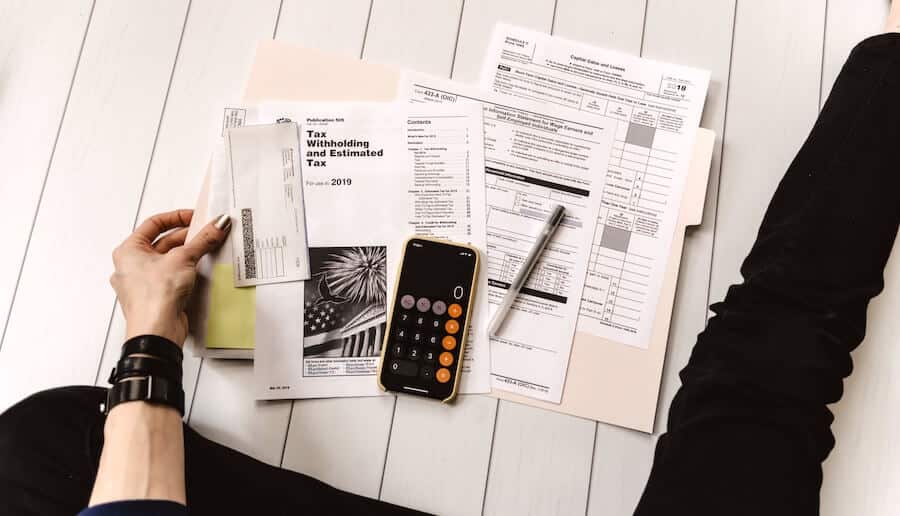Last Updated on January 8, 2025
Accounting with Receipt OCR
Accounting with receipt OCR is essential if you want to optimize efficiency and eliminate human error. We’re living in an era of digital transformation and receipt OCR is on the cutting edge. The online landscape has changed the face of banking, tourism and retail sectors – to name just a few – beyond recognition. Who would have thought just fifteen years ago that the internet would have made almost every aspect of our lives so accessible? Well, those in the know certainly would have.
Accountancy might have been a mite slow to join the party compared to other sectors, but there’s no denying that it has arrived in a big way now. From receipt capture to the third-party accessibility of financial documents, apps, software and online paradigms have brought about an accountancy revolution.
However, despite the ease of working and process streamlining that automated accounting has brought, accounts payable departments are still lacking behind when it comes to mainstream adoption.
So, here are five reasons why you should adopt automated accountancy to optimise your payroll.
Boost Efficiency for Accounting with Receipt OCR Automation
By automating your accounts payable process, you relieve employees of having to endure time-consuming monotonous manual input, freeing up their time to focus on more important tasks.
Historically, expense and invoice processing were mainly focused on reading and entering figures on a spreadsheet and then checking them for accuracy. Thanks largely to receipt scanning API technology, bookkeepers and accountants can focus their time, energy and expertise on more important tasks.
Why is this benefit notable? Shifting to a more analytics-focused role allows financial professionals to look for opportunities to enhance monthly revenue, maximise profits and show key cost-savings.
Improve Accounting Accuracy with OCR by Eliminating Human Error
The old way of accounting wasn’t immune from human error. Indeed, the slightest miscalculation or incorrect amount added to a spreadsheet could drastically skewer commercial outlooks. Sure, everyone knows that 1+1=2 and that 10,000+10,000=20,000 but when processing stacks of expense reports or invoices using a calculator, mistakes can happen.
Receipt capture is a great way for accountants to accurately calculate mountains of expense reports, without having to worry about making a mistake. Just by taking a picture and pulling the data into an app, the chances for miscalculations are almost completely removed.
This makes calculating vital expenses a breeze. All receipt images can also be quickly and easily saved to the cloud, meaning that accountants and bookkeepers will never have to worry about losing receipts ever again!
Eliminate Human Error with OCR for Processes
One of the most attractive reasons to automating accounts payable is that large commercial operations can streamline processes. Even the most diligent and meticulous accountant makes mistakes (thought they may never admit it!) it’s part of human nature.
Accounting with receipt OCR transforms manual data entry to automation. Accounts payable automation let’s financial professionals automate the entire workflow process. A proficient receipt scanning API will be able to clearly distinguish data line-by-line, pulling in amounts and accurately calculating expenditure.
Automating the process saves a wealth of time. Accountants and bookkeepers don’t need to check and double-check their calculations – and in the unusual event that a miscalculation is made, this will be clearly identifiable. All this can be achieved with a few simple clicks.
Records
In automating your accounts payable using a transparent, digital process, it’s easy to create a digital footprint that third-parties can easily find and access. Keeping reams of paper in a filing cabinet or having a desk drawer stuffed with receipts is hardly efficient. In addition, receipts can be easily misplaced, compromising the integrity of your records. Receipt capture completely removes this potential pitfall.
Moving your accountants payable to an automated platform allows you to accurately track your records. Should you ever need to present your financial records to a partner, colleague or client, they can be accessed with ease – and very quickly.
Oversight
Though it might first appear that automating your accounts payable reduces your direct fiscal awareness, nothing could be further from the truth.
Using receipt capture, for example, and pulling in, then saving relevant data before presenting it to relevant parties gives you increased oversight possibilities. In uploading everything to the cloud and allowing access to third-parties accountants and bookkeepers are promoting a transparent ethos. Data can be extracted for reporting purposes and expenses can be easily tracked.
This gives clients and colleagues the opportunity to view, not only the clear benefits of receipt scanning API but the financial circumstances of the accounts payable department and how the expertise of a financial professional is invaluable.
Accounting With Receipt OCR – Try With The Tabscanner API in Your Accounting Software
Tabscanner broke 96% accuracy 5 years ago and is always improving with our intelligent AI machine learning. So, there you have it. Five clear reasons why you should be automating your accountancy practices. The only question to ask is, if you’re not fully automated, why not?
Tabscanner’s receipt OCR API integrates easily with any software or app. The lightweight nature of this API makes it easy to use for software developers, faster than alternatives and it gathers more line date more acurately than the competition. The bonus is that it is also the most cost effective receipt OCR for accounting, whether you have just a few thousand receipts or millions to scan and process. This is thanks to the intelligent AI machine learning the Tabscanner team have integrated.
[button type=”default” size=”large” color_style=”link2″ icon_position=”left” link=”https://admin.tabscanner.com/register” title=”CLICK HERE TO START USING TABSCANNER API”]